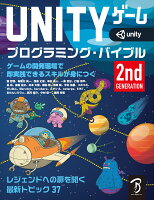Rails4のアプリをHerokuで動かす
Rails4のアプリをHerokuで動かすまでにしたことをメモします。
1. Rails4 のプロジェクトを作る
Getting Started with Railsを参考にして Rails4 のプロジェクトを作りました。
念の為にバージョンもメモしておきます。
- ruby
- ruby 2.0.0p247 (2013-06-27 revision 41674) [x86_64-darwin12.4.0]
- rails
- Rails 4.0.0
Mac OS X でやりました。
2. Heroku に登録
heroku.com に 登録して、Heroku のコマンドラインツールをインストールして、公開鍵を登録したような記憶があります。
(あまり記憶に無いので、たぶん指示に従っていけばいい感じだったと思います。)
3. production用のDB を sqlite3 → pg に変更
Heroku では SQLite3 に対応してないので、production用のデータベースに PostgreSQL(pg) を使うために Gemfileとconfig/databae.ymlを編集します。
Gemfile の diff
gem 'rails', '4.0.0'
## Use sqlite3 as the database for Active Record
-gem 'sqlite3'
+gem 'sqlite3', groups: %w(test development), require: false
+gem 'pg', groups: %w(production), require: false
## Use SCSS for stylesheets
gem 'sass-rails', '~> 4.0.0'
config/database.yml の diff
timeout: 5000
production:
- adapter: sqlite3
- database: db/production.sqlite3
+ adapter: pg
+ database: db/production.pg
最後に、bundle installをします。
補足
ちなみに、SQLite3 のままで、git push herokuすると、こんな感じのエラーが起こりました。
Gem files will remain installed in /tmp/build_8njhwta846es/vendor/bundle/ruby/2.0.0/gems/sqlite3-1.3.8 for inspection.
Results logged to /tmp/build_8njhwta846es/vendor/bundle/ruby/2.0.0/gems/sqlite3-1.3.8/ext/sqlite3/gem_make.out
An error occurred while installing sqlite3 (1.3.8), and Bundler cannot continue.
Make sure that `gem install sqlite3 -v '1.3.8'` succeeds before bundling.
!
! Failed to install gems via Bundler.
!
! Detected sqlite3 gem which is not supported on Heroku.
! https://devcenter.heroku.com/articles/sqlite3
!
! Push rejected, failed to compile Ruby/Rails app
To git@heroku.com:pacific-waters-7608.git
! [remote rejected] master -> master (pre-receive hook declined)
error: failed to push some refs to 'git@heroku.com:pacific-waters-7608.git'
4. Git リポジトリを作る
普通に Git リポジトリを作ります。
git init
git add .
git commit -m "first commit"
5. Heroku に deploy する
heroku create # このとき、`heroku create アプリ名` で、任意のアプリ名にもできる。
git push heroku # Heroku への deploy は git の commit で行うよう。時間がかかる。
heroku open # ブラウザで確認できる。
補足
git push heroku に失敗して、heroku create しているうちに、アプリが5個を越えてしまったので、
heroku dashbord からアプリを消していたら、
push 先の heroku(リモートリポジトリ) が無いとかいうエラーになってしまいました。
git push heroku
! No such app as pacific-waters-7608.
fatal: Could not read from remote repository.
Please make sure you have the correct access rights
and the repository exists.
こうなってしまったら、.git/config を書き換えて、[remote "heroku"]の部分を消してから、もう一度 heroku createすればいいです。
もしくは、url の部分を 存在するアプリ名に書き換えてもいい気がします。
6. Heroku のデータベースで rake db:migrate する
heroku openして、動作を確認すれば分かると思いますが、このままだと Heroku 側のDBが空なので、エラーになります。
なので、Heroku で rake db:migrate します。
heroku run rake db:migrate
7. ハマった点
localでは動くのに、Herokuだとそのままだと上手くいかない場合があります。
そんな場合は、次のようにconfig/environments/production.rbの設定を書き換えて、もう一度git push herokuしましょう。
CSSやJSが読み込めない場合
config/environments/production.rb 内で config.assets.compile = trueにします。
config/environments/production.rb
# config.assets.css_compressor = :sass
# Do not fallback to assets pipeline if a precompiled asset is missed.
- config.assets.compile = false
+ config.assets.compile = true
# Generate digests for assets URLs.
config.assets.digest = true
public 以下のファイルが404になる場合
config/environments/production.rb 内で config.serve_static_assets = trueにします。
config/environments/production.rb
# config.action_dispatch.rack_cache = true
# Disable Rails's static asset server (Apache or nginx will already do this).
- config.serve_static_assets = false
+ config.serve_static_assets = true
# Compress JavaScripts and CSS.
config.assets.js_compressor = :uglifier
完
これでやっと Heroku で Rails4 を動かせるようになりました。
heroku open で確認しましょう。
Related Posts
Rubyで関数型プログラミングをするための ImmutableList gem を公開
Immutable な LinkedList を Ruby で使うためのライブラリです。
Books
ブログ執筆者の著書